Multi-Screen Operation
Maximize your productivity by leveraging multiple screens, windows, or devices to simultaneously view different aspects of your project.
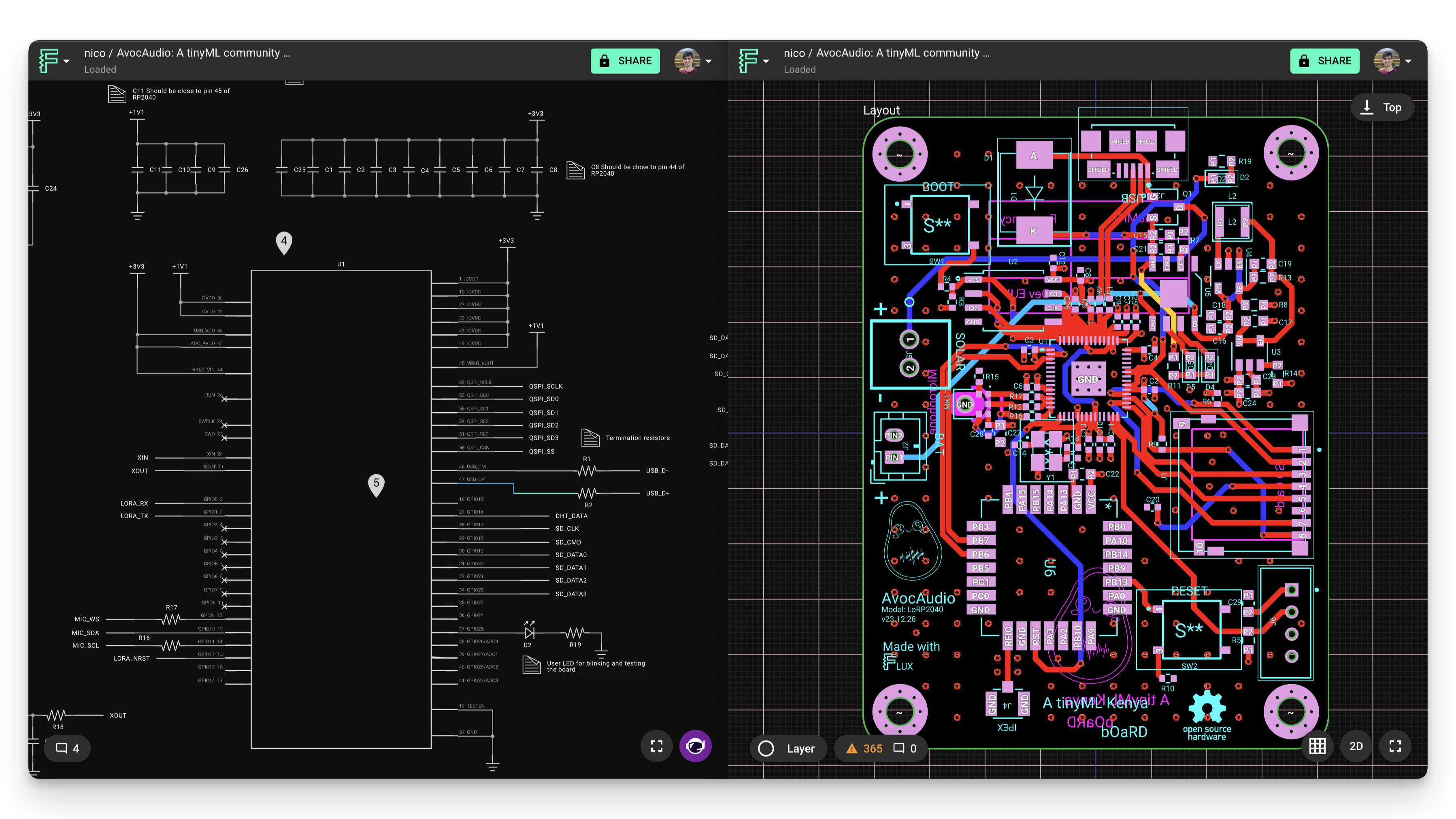
Overview
Multi-screen operation in Flux allows you to open the same project in different tabs or windows and distribute them across multiple screens or devices.
Getting Started
Using multiple screens, windows, or devices in Flux is easy. Here’s how you can set up your workspace for efficient multitasking:
Open Multiple Tabs or Windows
- Start by opening your project in Flux.
- Right-click the tab or navigate to your browser menu and select "Duplicate Tab."
- In one tab, open the schematic view; in the other, switch to the PCB layout.
Distribute Across Screens or Desktops
- Drag each tab to a different screen if you have a multi-monitor setup. This way, you can keep your schematic on one screen and the layout on another.
- If you don’t have multiple screens, you can achieve the same effect by creating multiple virtual desktops or snapping each window side by side.
Use Multiple Devices
- For added flexibility, you can open the project on multiple devices. For example, keep the schematic open on your tablet and the PCB layout on your laptop. Flux’s real-time sync ensures that any changes made on one device are immediately reflected on the other.
Was this page helpful?